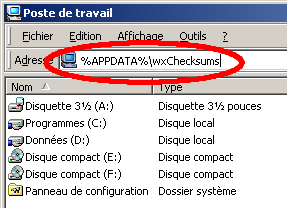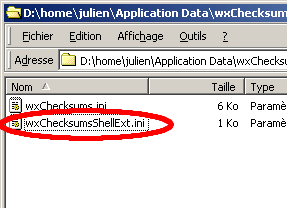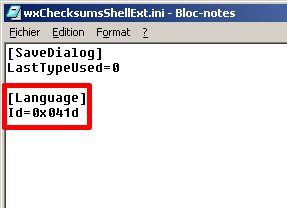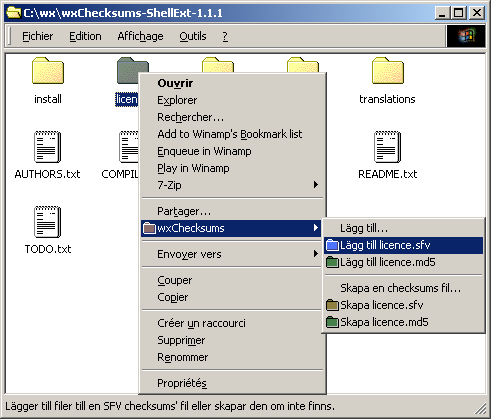wxChecksums Shell Extension for Microsoft Windows > Translations
Translations
These files contain some translations in different languages for wxChecksums Shell Extension for Microsoft Windows.
Note that the English (United States) translation is provided in all the files.
Contents
Version compatibility
Language files available
Installation of the language file
Submitting new translations
Version compatibility
Use the following table to determine which language file version you need:
| Language file version |
1.1.1 |
| Supported by wxChecksums
Shell Extension for Microsoft Windows up to |
1.1.1 |
Language files available
To download a file, right-click a version number and choose Save Target As (except for the All package).
Installation of the language file
Install wxChecksums and wxChecksums Shell Extension for Microsoft Windows.
Choose a language file and download it.
Overwrite the wxcksumsshellex.ini file which is in the directory where wxChecksums Shell
Extension for Microsoft Windows is installed (C:\Program Files\wxChecksums\ShellExt by default) with the file that you have just downloaded.
If wxChecksums Shell Extension for Microsoft Windows is not in the good language after that, follow
these steps:
- Open the Windows' Explorer.
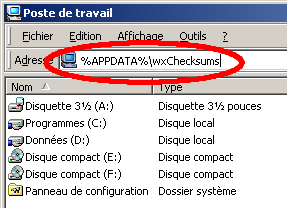
Type %APPDATA%\wxChecksums in
the Address field.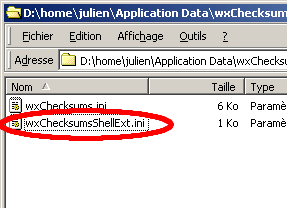
Open wxChecksumsShellExt.ini.- Look for your language identifier in the language files available section. For example, language identifier of swedish is
0x041d.
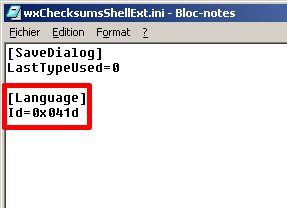
Change (or create) the Id entry
of the Language section. In this example, 0x041d will force wxChecksums
Shell Extension for Microsoft Windows to use swedish.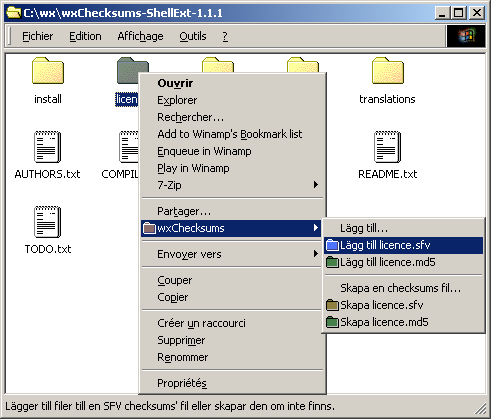
That's all folks! Here is a screenshot of wxChecksums Shell Extension for Microsoft Windows forced to use swedish in the french version
of Windows.
Submitting new translations
If you have made a new translation for wxChecksums Shell Extension for Microsoft Windows, you can send it to me by e-mail. Please
include the following informations in the e-mail:
- The version of wxChecksums Shell Extension for Microsoft Windows for which the language file is made (yeah
I know, for the moment it's not very useful).
- The name of the language.
- The name of translator that will appear on this page.
- The e-mail address that will appear on this page (if you don't want your
e-mail address appears, don't specify any address).
- Comments if they are needed.